Stop losing test history. Start automating documentation.
Captuvate automatically captures every A/B test variant, generates beautiful reports in seconds, and creates a searchable archive of all your optimization work.
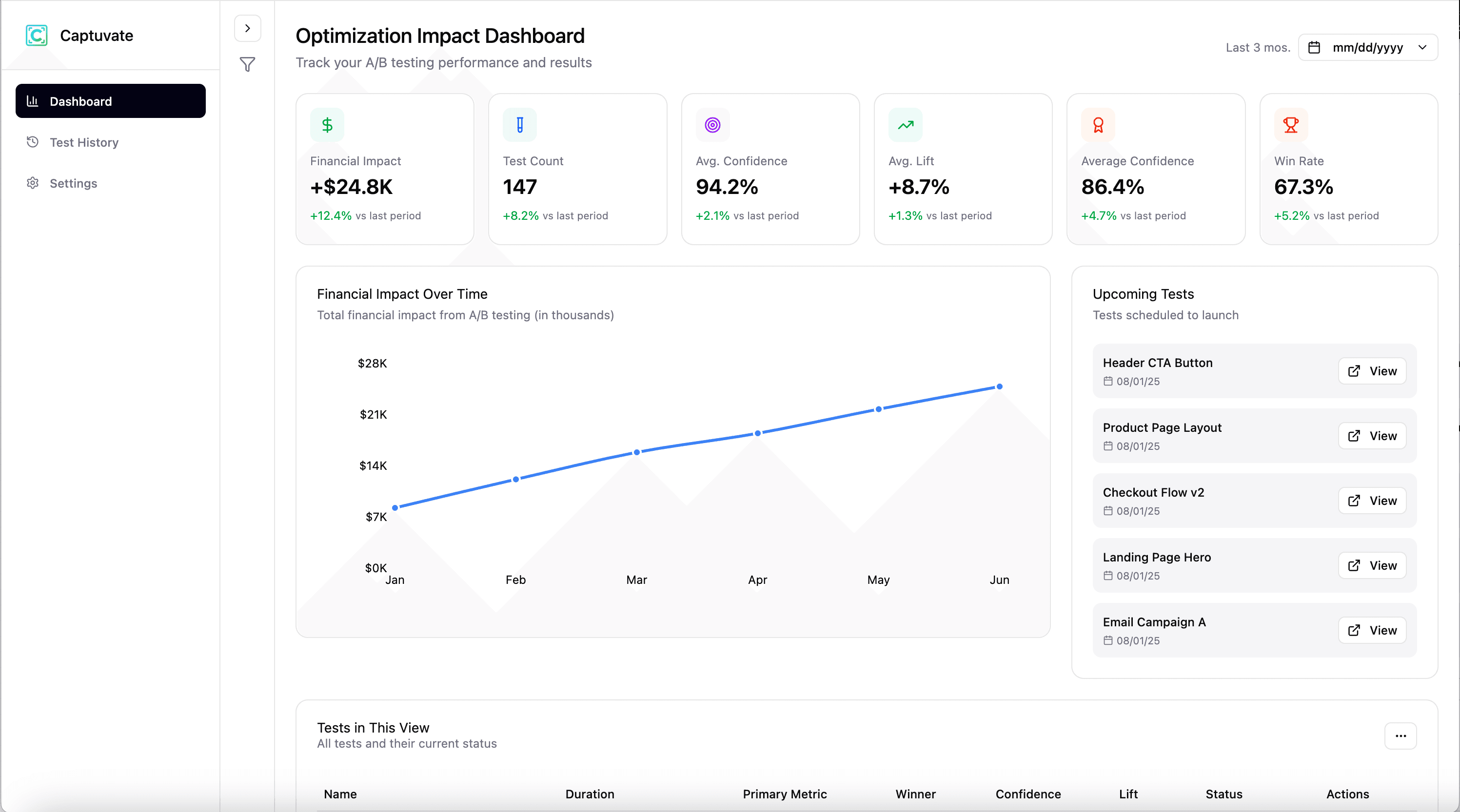
Your CRO Documentation is Broken
And it's costing you time, money, and optimization wins
Lost Test History
"What did version B look like again?"
Screenshots scattered across Slack, email, and forgotten folders. Test variants disappear when tests end. No way to reference past experiments.
Reporting Takes Forever
"I'll have that report by EOD... maybe"
Manually screenshot variants. Pull data from multiple tools. Format everything. Write insights. 45+ minutes per test report.
Surprise Page Changes
"Wait, who changed the hero image?"
Marketing updates copy mid-test. Dev pushes a "small fix". Design tweaks the CTA. Your test results are now meaningless.
Documentation That Works For You
Not the other way around. Captuvate automates the tedious parts so you can focus on winning tests.
Every Variant, Automatically Captured
Connect VWO or Optimizely once. Captuvate detects and screenshots every variant when tests launch. Desktop, mobile, all browsers.
Reports That Write Themselves
Click one button. Get a complete report with screenshots, metrics, and AI insights. Share via link or export to PDF.
Know When Pages Change
AI monitors your test pages 24/7. Get alerts when anything changes that could impact results. See exactly what's different.
Your Testing Time Machine
Every test, variant, and result archived forever. Search by date, page, or test name. Build on past learnings.
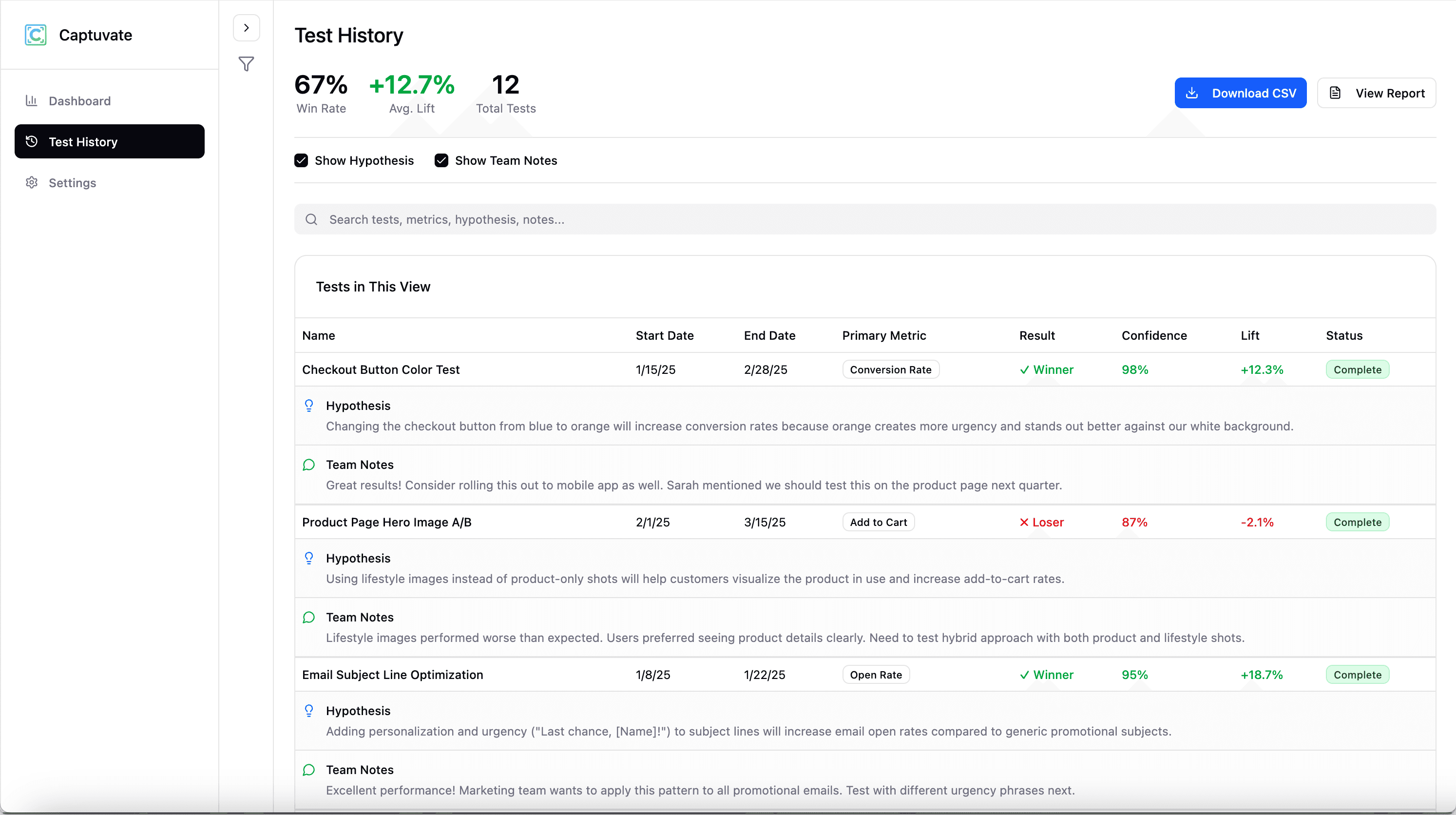
See the Difference
Without Captuvate
- 1.Launch test in VWO/Optimizely
- 2.Manually screenshot each variant
- 3.Save to random folder
- 4.Wait for test to complete
- 5.Export data from testing tool
- 6.Create report in Docs/Slides
- 7.Add screenshots and format
- 8.Remember where you saved it
With Captuvate
- 1.Launch test (Captuvate auto-detects)
- 2.All variants captured automatically
- 3.Get change alerts if needed
- 4.Click "Generate Report"
- 5.Share link or download PDF
- 6.Grab coffee ☕
- 7.Start your next test 🚀
- 8.Go home on time 🏠
Calculate Your Documentation ROI
See exactly how much time and money your team could save by automating test documentation
Calculate Your ROI
Hours spent per week per person on:
Built for Teams Like Yours
Whether you're drowning in client reports or losing track of internal tests, we've got you
CRO Agencies
Stop spending billable hours on screenshots. Deliver professional reports that impress clients and scale your services.
- White-label reports with your branding
- Multi-client workspace management
- Bulk operations across accounts
- Client-friendly sharing links
"We saved 8 hours per week on client reporting"
- Agency Director
In-House Teams
Build a testing knowledge base that survives team changes. Keep everyone aligned without endless meetings.
- Centralized test archive
- Stakeholder notifications
- Historical performance tracking
- Team collaboration tools
"Finally, our test history is organized and searchable"
- CRO Manager
Enterprise
Scale testing across brands and regions with enterprise-grade security and unlimited documentation.
- SSO and advanced permissions
- Multi-brand workspaces
- API for custom workflows
- Dedicated success manager
"Perfect for our global optimization program"
- VP of Digital
Works With Your CRO Stack
Seamlessly integrates with the tools you already use
Don't see your tool?
Request IntegrationCustom Pricing for Your Team
Flexible pricing tailored to your needs. No hidden fees, no per-user charges—just transparent value.
Everything You Need to Scale Your CRO Program
14-day free trial available • No credit card required
Stop Losing Test History Forever
Join the waitlist and be among the first to revolutionize your CRO workflow with automated test documentation.
Limited spots available • Be first to experience the future of CRO